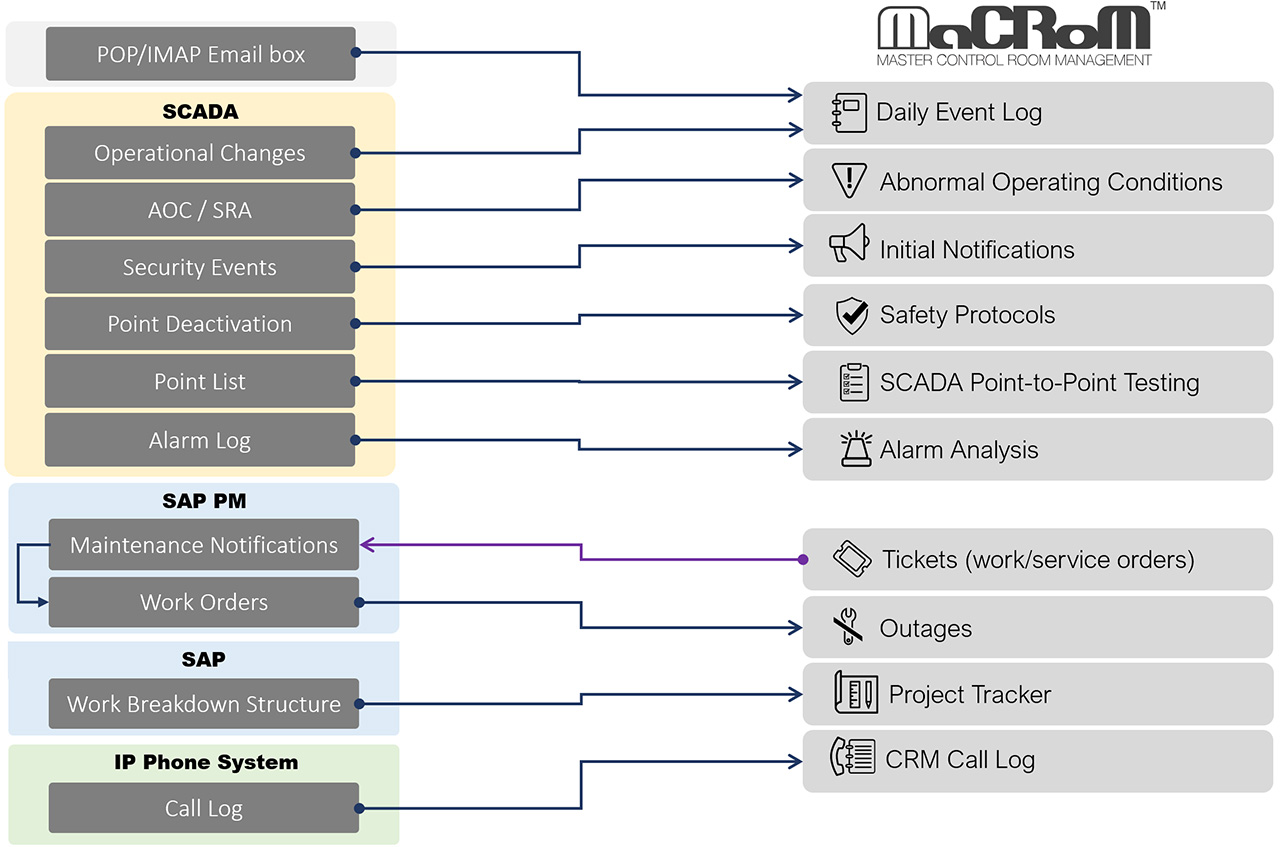Features
MaCRoM has been designed to make it easy to find your way around each module with a
minimum of clicks and key strokes, and it is loaded with customization and collaboration features.
Powerful Grids
Historical MaCRoM records are displayed on grids that can be sorted and filtered to help you find what you need quickly and easily. Some features include:
- Customizable layout of columns
- Dynamic row colors based on column content
- Excel-like filters
- Save and restore personalized filters
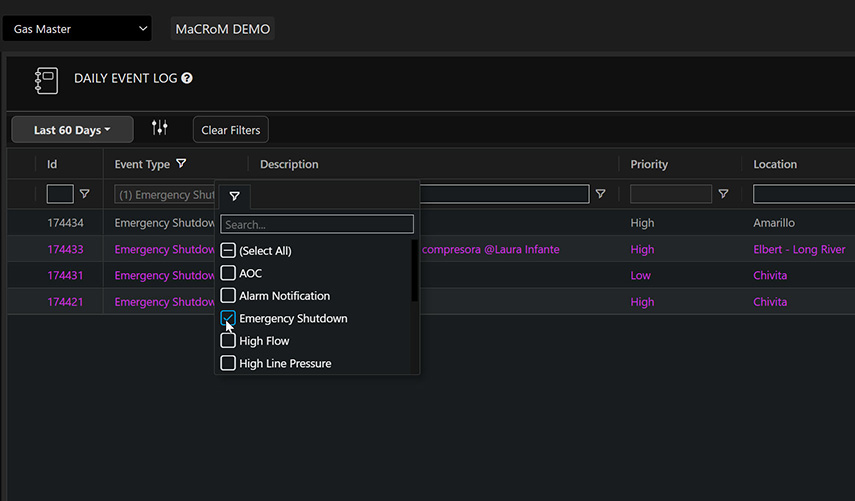
Attachments and Comments
MaCRoM is all about collaboration and sharing information. Each record in MaCRoM accepts file attachments and comments so all parties involved can contribute to the proper documentation of each record captured in MaCRoM.
No more emailing files back and forth; everybody works directly on the same source record.
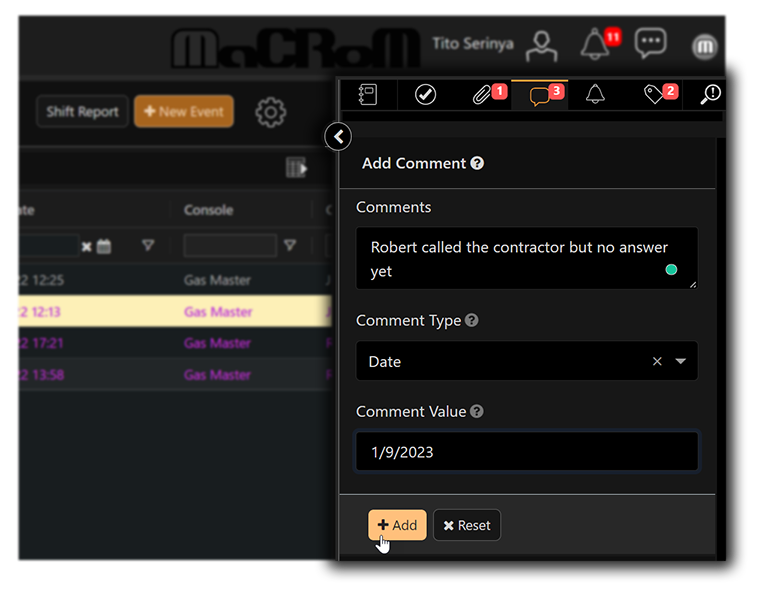
Customizable Colors and Labels
Each label in MaCRoM can be customized to adapt to your terminology and language. MaCRoM can display labels in English, Spanish, or Portuguese, with French coming soon.
Each display mode can be customized to use your corporate color palette and logo, and there are also light and dark display modes to avoid eye strain.
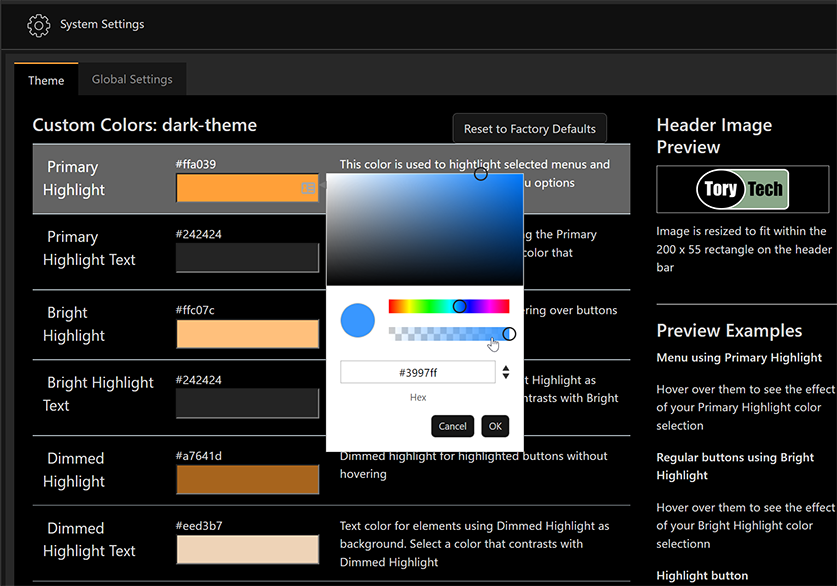
Tag People
When you need other people involved in any record in MaCRoM, simply @ mention them or tag them to the record; they will get notifications when the record is updated. Everybody involved is instantly informed of any changes or updates.
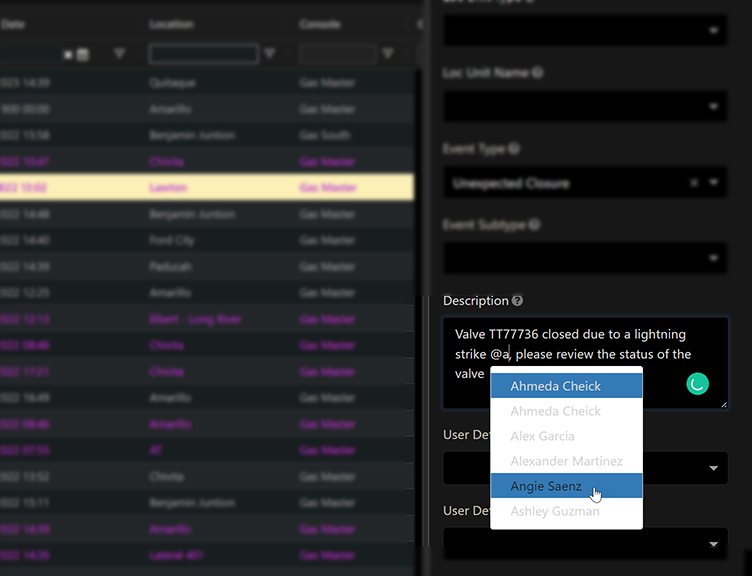
Linked Records
Link records between modules to chain related records like tickets with events, MOCs with AOCs, Point-to-Point tests, or any other relationship that allows you to reconstruct the entire sequence of events and actions resulting in several MaCRoM records or documents. Seamlessly navigate between the related records.
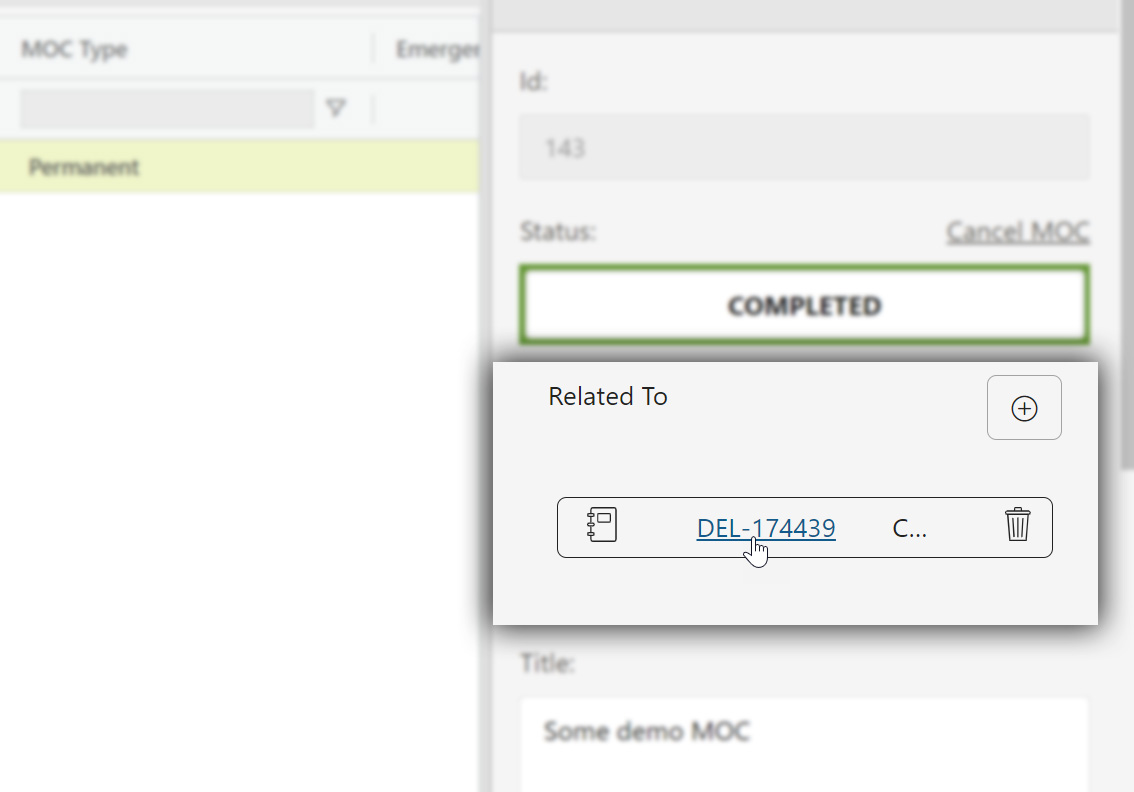
Audit Log of Changes
MaCRoM keeps track of any changes made to any field within the application. When, what, and who made the change is recorded, so users can always know the details about information changed in any record. This is a critical feature to ensure the security and auditability of your CRM information.
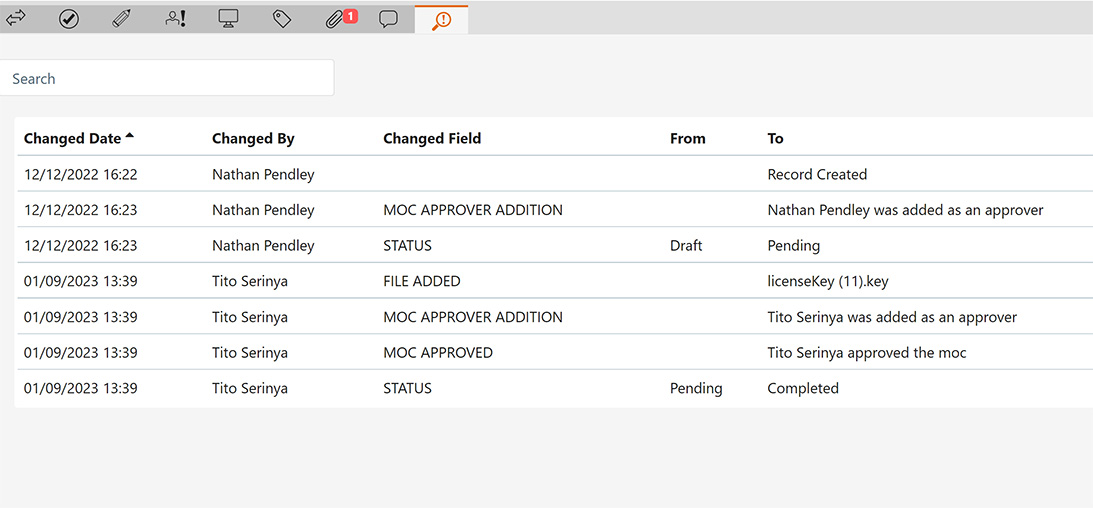
Notifications
MaCRoM notifies users of important activities or events occurring or upcoming via Email and screen.
Users have the ability to unsubscribe from specific email notifications or ask MaCRoM to consolidate them into a single email sent at a specific time of the day.
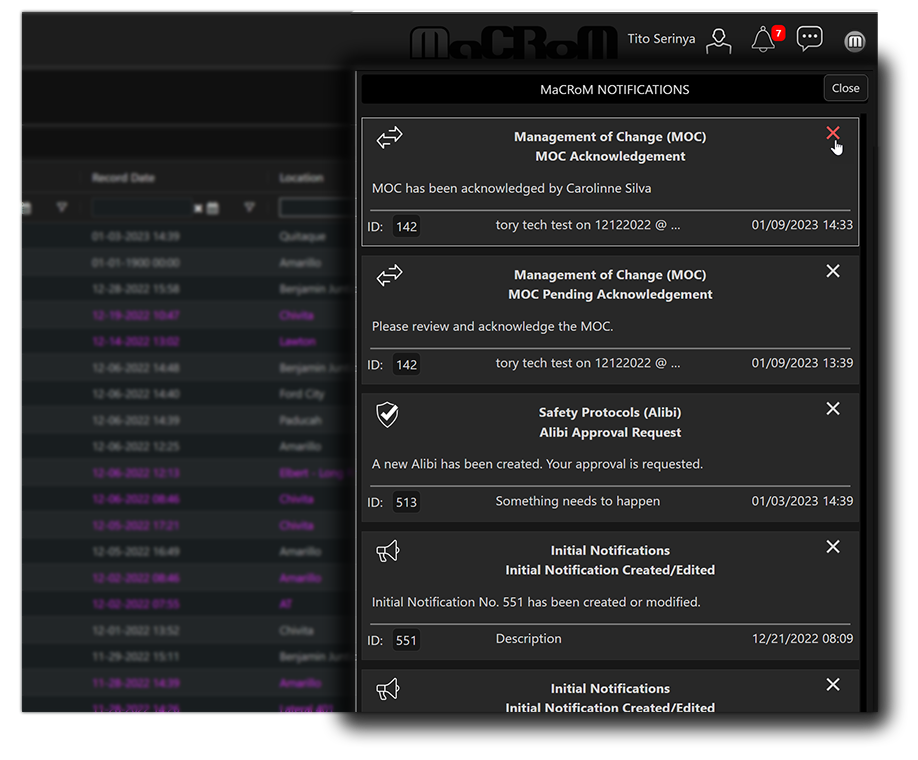
Calendar
Visualize date-driven data in a user-friendly calendar displaying callouts, outages, projects, and safety protocols.
Filter data by module, status, and more.
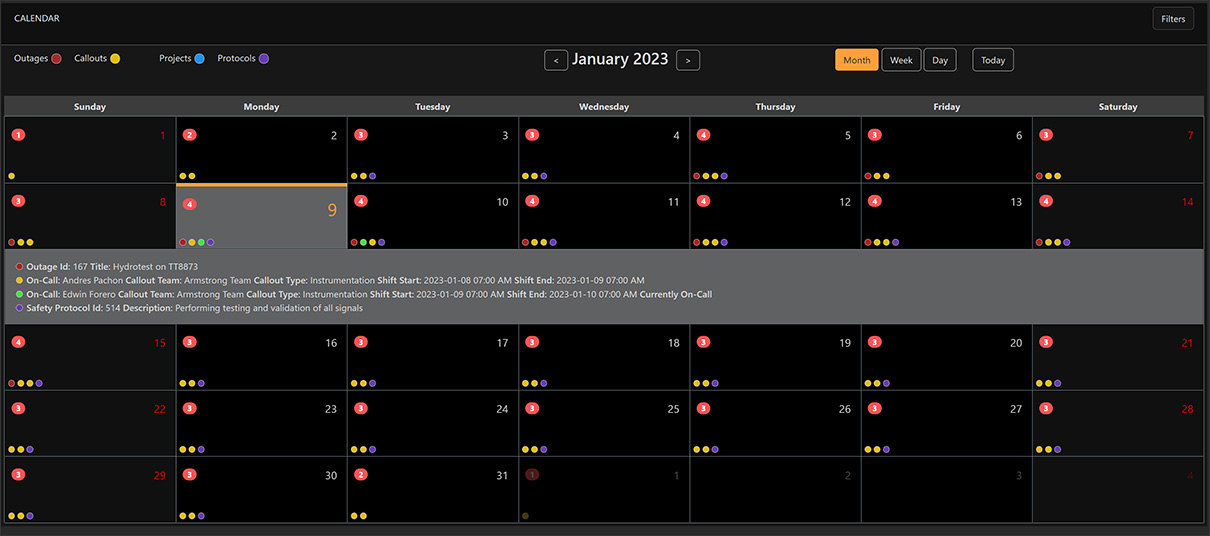
Integration
Active Directory Integration
MaCRoM natively integrates with Azure Active Directory and on-prem Active Directory to provide a single sign-on experience to the users. Administrators get the option to manage MaCRoM users and roles directly from Active Directory.
3rd Party Integration
MaCRoM includes a native and standard API that allows 3rd party applications to exchange data with MaCRoM for complete Control Room Management automation. There are also options to integrate via file exchange when API integration is not viable.
Typical integration scenarios include:
- SCADA alarms to MaCRoM AOCs
- SCADA alarms to MaCRoM Alarm Analysis
- SCADA point deactivation to MaCRoM Safety Protocols
- SCADA signal changes to MaCRoM Events
- MaCRoM tickets to SAP work orders
- SAP work orders to MaCRoM Outages